Allied Bank Limited
“Payment Instructions”
1. Go to Link
2. Select Proceed
3. Select Click here to Register
4. Select Accept on Terms and Conditions page
5. Enter your Fill in the required fields (Name, CNIC, Mobile & Email) & click Submit
6. You will receive an email regarding activation in which further process would be written.
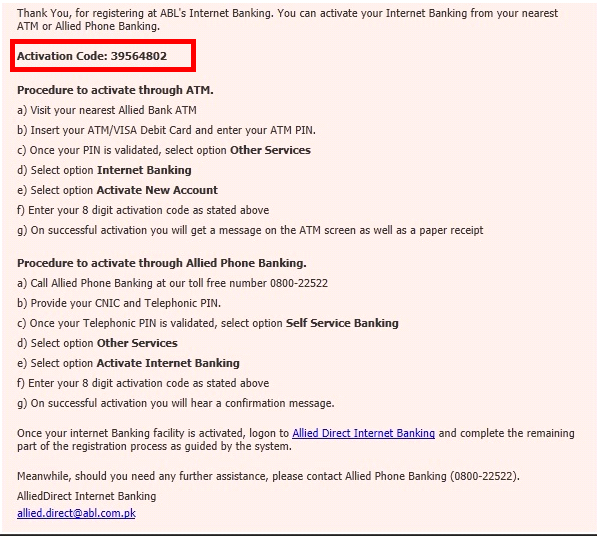
7. Select Password
8. Go to Link (Again)
9. Enter Your Login
10. Enter Password
11. Click Submit
12. Click Dues Payment
13. Click Apothecare from the drop down menu
14. Enter Order ID
15. Enter Customer ID in description
16. Enter Amount
17. Click here to generate a new financial pin (this step has to be done only once. If you already have created it than only enter your financial pin)
18. Click Proceed
19. (If you have an active internet banking account you can skip points from 1, 2, 3, 4, 5, 6, 7.
Please Note
1. Sehat is a brand of Apothecare (Pvt) Ltd.
2. Make sure you select Apothecare in the drop down menu while doing the funds transfer.
3. You enter your Customer ID or Order Number correctly as an error can delay the delivery of your order.
UBL Account # 37102176
“Payment Instructions”
1. Go to Link.
2. Select PAKISTAN (as country) (If outside Pakistan than select your respective country)
3. Select BANKING SERVICES
4. Select UBL NET BANKING
5. Enter your USER NAME & PASSWORD
6. Select PAY ANYONE
7. IF you have added Apothecare as Payee previously than you can skip point 8, 9, 10,11,12 & 13.
8. Select ADD DIRECT DEPOSIT PAYEE
9. Select UBL BRANCH ACCOUNT
10. Select BRANCH NAME AS “0049-SD VAULT LAHORE”
11. Enter ACCOUNT NUMBER “37102176”
12. Click SUBMIT
13. Enter PAYEE EMAIL ADDRESS [email protected]
14. After successful entry press PAY for payment
15. In Make Payment Screen enter:
- AMOUNT
- In Comments enter your ORDER # Or CUSTOMER ID
- Click PAY to the complete the payment process
Please Note
1. Sehat is a brand of Apothecare (Pvt) Ltd.
2. Make sure you write the correct account number when adding Apothercare as Payee.
3. You enter your Customer ID or Order Number correctly as an error can delay the delivery of your order.
Habib Bank Limited: Account # 0813-79003838-03
“Payment Instructions”
1. Visit: https://www.hblibank.com/
2. Enter: Login ID & Password
3. Go To: Transfer
4. Click: Funds Transfer
5. Select: Transaction Type as Inter Branch (To HBL Branches)
6. Select: Payee as New HBL Payee-transfer funds to any account in HBL
7. Enter: Account number of Apothecare (0813-79003838-03)
8. Enter: Payee Email Address [email protected]
9. Enter: Transaction execution type as (Transfer Now)
10. Enter: Amount
11. Enter: In reference number enter Customer ID Or Order Number
12. Enter: Financial Pin
13. Enter: Submit
Please Note
1. Sehat is a brand of Apothecare (Pvt) Ltd.
2. Make sure you write the correct account number when making the transfer
3. You enter your Customer ID or Order Number correctly as an error can delay the delivery of your order.
Standard Chartered Account # 10-5248531-01
“Payment Instructions”
1. Visit: www.standardchartered.com/pk
2. Look: On the left side online banking box is available
3. Click: Login in online banking box
4. Enter: User Name & Password
5. Select: Funds Transfer
If you have already added Apothecare (Pvt) Ltd as beneficiary than skip points 6, 7 & 8.
6. Select: Maintain Beneficiary
7. Select: Beneficiary Setup
8. Select: Account to Account transfer
- To add a beneficiary you need to follow the following points
- Enter: Account number of Apothecare (10-5248531-01)
- Beneficiary Nickname: Write (Apothecare Sehat)
- Email address: [email protected] (also check Send email alerts to this address)
- To setup beneficiary online, you will need to have your mobile phone with you. You will receive a code via sms on your mobile number and a pin at your email address which needs to be entered in Online banking to complete the setup.
- Your mobile number and email address, as they are in our records, are displayed on the homepage for your reference.
- Please ensure that this is your latest and active mobile number
- Please ensure that the format of the mobile number is as follows
- If the mobile number displayed on the home page is incorrect or not in the format described above, please visits our branch to get your mobile number updated. Call at Standard Chartered phone banking at 111-002-001/0800-666-66
(Country Code) (Operator Code) (Mobile Phone Number)
Example: 923001232255
Once the beneficiary is created follow the following steps
1. Select: Account to account transfer
2. Select: Apothecare from the beneficiary list
3. Enter: Amount
4. Enter: In payment reference write (Customer ID Or Order Number of Sehat)
5. Press: Submit